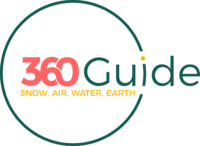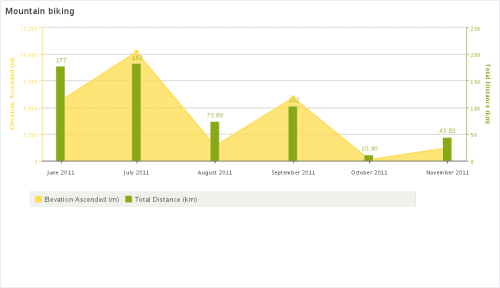Since the smartphones boom most of us always have a GPS device on us. It’s simply integrated into our phones. Even lots of simpler “not smart” phones have GPS. So tracking your trails on mountainbike is pretty simple. But what does tracking actually mean? It means that while you ride your mountain bike you have GPS switched on and an application tracks your movements.
Why would you want that? Uf, there are lots of reasons :).
- It can be your diary or everything ridden.
- Statistics – distances, times, speeds, ascents, descents, number of days on the bike…list goes on.
- Race your friends or people that ride the same trails
- Follow your progress – if you are training you can try and beat your previous times.
- Share your trails – you can share your trail with a friend.
- Follow the statistics while you are on the trail – things like elevation, time spent on the trail can help you plan your next move.
- And of course orientation – this is the basic GPS function. Know where you are and where you have to go.
So what do I use for tracking?
IMHO Best GPS Mountainbike Tracking Applications
I used quite a few of the tracking apps and this is what I am using right now (I own an Android phone).
Strava
Strava is the king of tracking apps. Not as much because of the tracking options but because it pulled on all the right strings of the human soul. It is THE app to time yourself on the trails you ride and then see how you measure up to others that have ridden the same trail. The fastest man and woman on the trail get the title KOM (King of the Mountain) and QOM ( Queen of the Mountain). There is also a list of all the people best times so you can see how you stack up against your friends. Strava app has also some tracking abilities but when it comes to data it gives you while you are riding it’s pretty basic. You could even say it sucks.
MyTracks For Tracking
MyTracks is an android phone app from Google. I use it for tracking because it gives me the most on-the-go info that I could find. While you are riding you can follow things like time from beginning, time spent moving, total distance, current elevation, minimum elevation, maximum elevation, elevation gain, min grade, max grade, maximum speed, average speed, current speed, GPS position. Even though some other apps seemed a little bit more accurate sometimes none of them afaik give you so much data as MyTracks.
Endomondo
Endomondo is an online service for storing your tracks, analyzing them, sharing them with the community and friends. Endomondo has its own tracking application which looks very nice – in fact it looks much better that MyTracks but as said it doesn’t give you so much info which helps you with orientation. But it is great for running and things like that. App even gives you peptalk and stuff like that.
You don’t have to use Endomondo app to use Endomondo though. I simply export a track from MyTracks (or any other tracking application) and import it into Endomondo and you are done. This is the combination I am using right now. The graph at the beginning of this post is downloaded from Endomond for instance. Then there are a few other apps for the same purpose that you might also want to check:
EveryTrail
EveryTrail is cool because it contain loads and loads of trails from users from all over the world that you can search for and then follow them. Go to their site, choose your sport and location and you will get all the trails that you can ride around you. Of course there are more trails on offer in some locations that in other bit I think EveryTrail has the biggest and most easily accessible database of these tracks.
Orux Maps
Orux Maps is a very powerful app that allows you to do all sorts of things with your tracks. I didn’t have time to play with it some more, but check it out.
That’s it, this is what I’m using at the moment. If you have any other apps that you can recommend, please give them in the comments. Also – which apps are best for other mobile phones operating systems? Iphone?